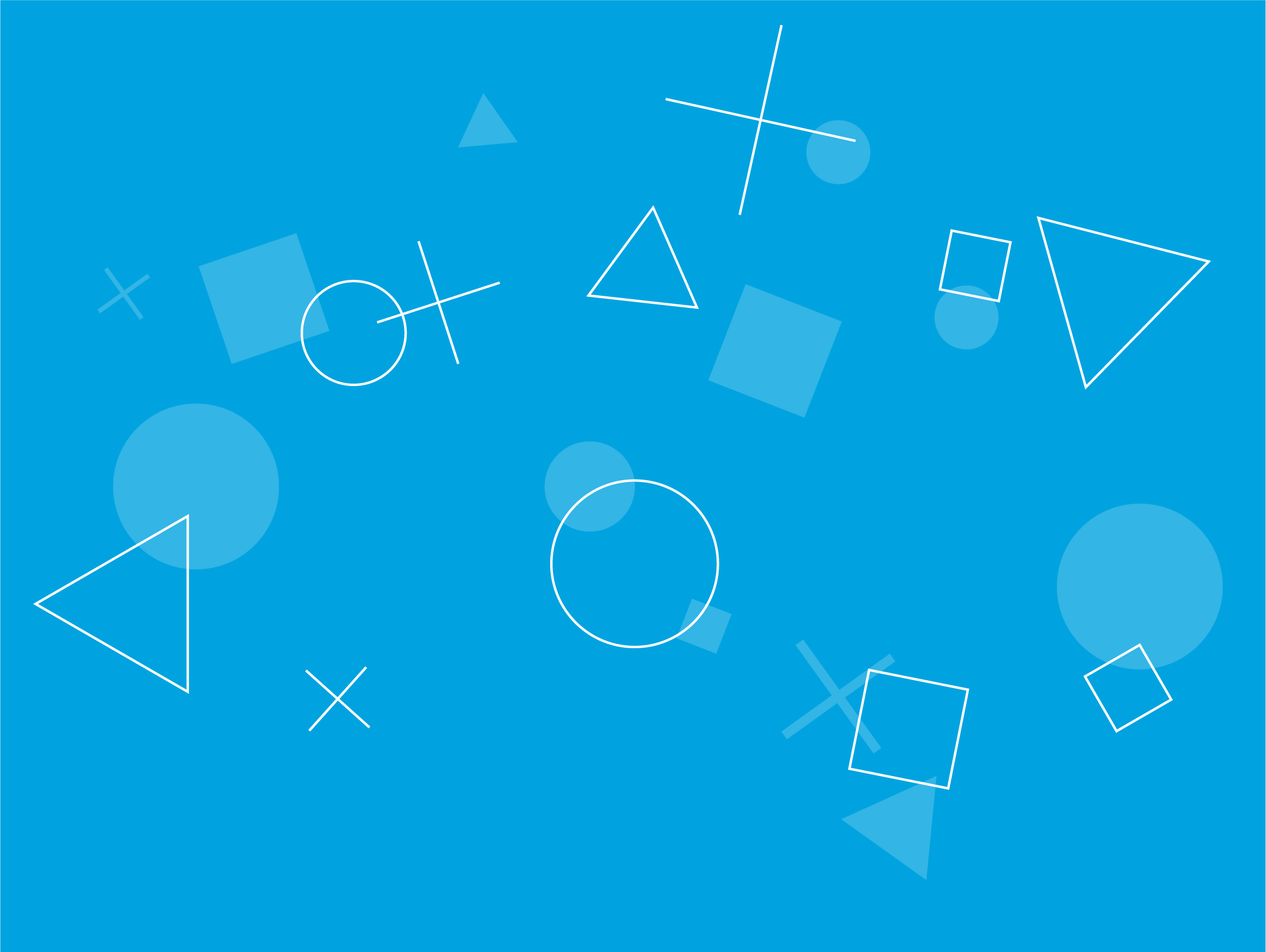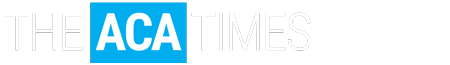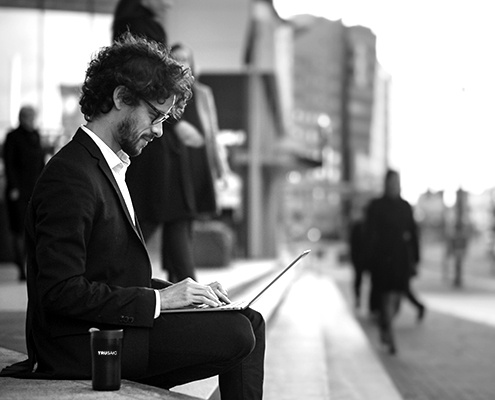3 minute read:
If you found yourself in a situation where you received receipt of your ACA information returns for 2020 with a status of “Accepted with Errors,” you’re not alone and you need to make filing corrections.
Since the enactment of the ACA’s Employer Mandate, Applicable Large Employers (ALEs) organizations with 50 or more full-time employees and full-time equivalent employees) are required to offer Minimum Essential Coverage (MEC) to at least 95% of their full-time workforce (and their dependents) whereby such coverage meets Minimum Value (MV) and is affordable for the employee or be subject to Internal Revenue Code (IRC) Section 4980H penalties.
This information must be reported to the IRS annually via Forms 1094-C and 1095-C. It is imperative that the information regarding the employee, the employer, and the coding be accurate as failing to do so may result in penalty assessments from the IRS.
If your organization has chosen to e-file your ACA information with the IRS, you will receive one of six responses back: Accepted, Accepted with Errors, Processing, Partially-Accepted, Not Found, and Rejected. Here’s what they each mean:
Accepted: The best status to receive here is “Accepted.” This means that the IRS has not identified any discrepancies between the information being communicated on the 1094/1095-C forms and the information within its internal databases.
Accepted with Errors: While not as ideal as “Accepted,” it is not a bad response to receive. Essentially, the IRS has identified a mismatch in all or a handful of 1095-C forms submitted. The most common errors involve Taxpayer Identification Numbers (TINs). TIN errors can occur for a number of reasons, but usually can be resolved rather quickly.
Processing: This is an interim status that simply means that the transmission has not finished processing.
Partially Accepted: The response, “partially accepted” means that the IRS has identified significant errors in the transmission, but nothing fatal that would permit a complete rejection. There was, however, a portion of the transmission that was deemed unusable. If you receive this status, be sure to review your returns and ensure that they were submitted in the correct format and were not missing any critical information.
Not Found: This message means that the unique transmitter ID (UTID) or Receipt ID in the transmission was not found. Double-check your information and resubmit.
Rejected: Potentially, the worst response an organization can receive is the status of “Rejected.” A rejection occurs when the submission was not sent in the correct format, there was an error in the 1094-C transmittal, such as a wrong EIN, or a combination of the two. If you receive a status of “Rejected,” the entire submission needs to be replaced.
In the event your organization receives a status of “Rejected,” it really is a benefit to have submitted electronically. Employers that choose to paper file are at a disadvantage in this regard because they will not find out about submission errors until several months after filing. In the event this happens for a paper filing submission, employers may receive a notice warning of penalties under Section IRC 6721/6722. The IRS is currently issuing these penalties for the 2017 tax year via Letter 5005-A. Generally speaking, e-filing your ACA returns will result in a much faster turnaround time. This is especially true since the IRS is currently experiencing a significant backlog in paper mail.
It’s important to note that if the submissions were rejected due to formatting and were an original submission, employers should NOT mark the original submissions as corrected in the resubmissions. Corrections are for actually changing the details unique to the 1095-C forms, such as employee name, coverage effective period, social security number, etc.
If you are submitting corrections, you must indicate so on the applicable 1095-C forms. There is a box at the top right-hand corner that must be checked in order to communicate to the IRS that the form has been updated and is being resubmitted as “Corrected.” If submitting corrected 1095-Cs, they need to be submitted with a non-authoritative 1094-C transmittal. If submitting a corrected 1094-C, it needs to be sent stand-alone and marked authoritative. If submitting both, they need to be transmitted separately. In order to indicate the type of 1094-C, there is a section to mark as authoritative or non-authoritative on line 19.
Submitting corrections may be difficult for some employers. The IRS is very specific on how to resubmit corrected forms. Failing to correctly file, or submitting information that isn’t impeccable, may result in receiving an Employer Shared Responsibility Payment (ESRP) assessment in IRS Letter 226J.
Hiring an outside expert can remove the burden on employers of having to consolidate data and accurately report it in the corrected submissions. An outside expert should also save and provide the Receipt ID which signifies that the transmission occurred. This ID will allow for corrections and provide proof that a filing was performed in the event the IRS issues your organization Letter 5699.