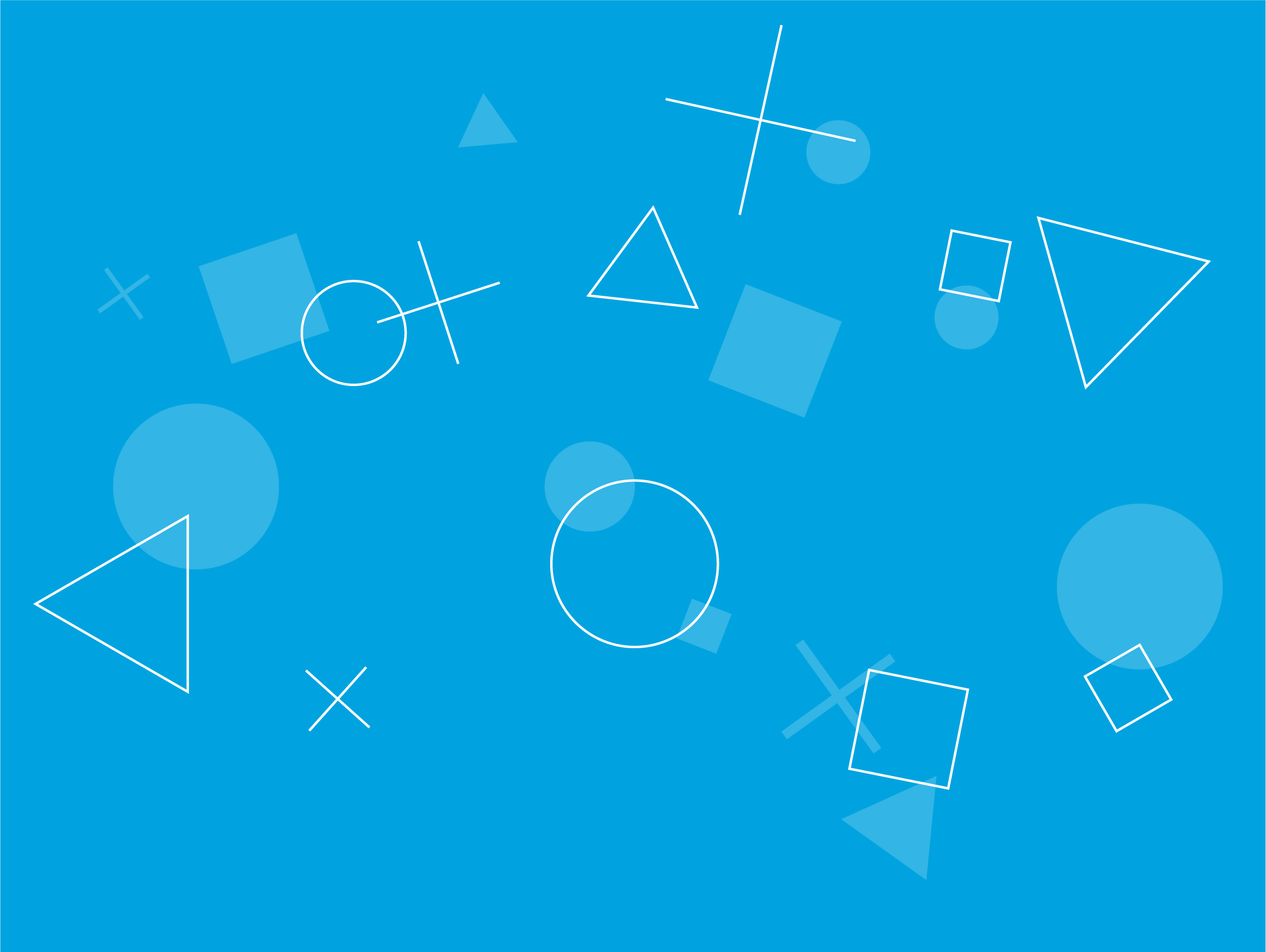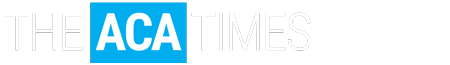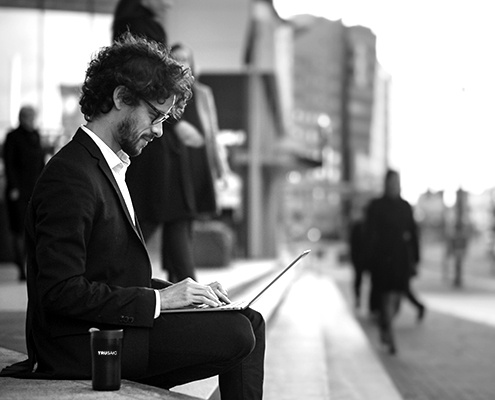The deadline for electronically filing ACA forms 1094-C and 1095-C for the 2022 tax year was March 31. Did you make the deadline? If you did, were all your submissions correct and accepted?
If not, you may need to submit ACA corrections for the 2022 tax year to the IRS as required under the healthcare law’s Employer Mandate or be subject to penalty assessments under IRC 6721/6722. The IRS is currently issuing these penalties via Letter 5005-A and Letter 972CG.
Under the ACA’s Employer Mandate, employers with 50 or more full-time employees and full-time equivalent employees or ALEs must:
- Offer Minimum Essential Coverage (MEC) to at least 95% of their full-time employees (and their dependents) whereby such coverage meets Minimum Value (MV); and
- Ensure that the coverage for the full-time employee is affordable based on one of the IRS-approved methods for calculating affordability.
Failing to comply with the ACA’s Employer Mandate can result in 4980H penalties via Letter 226J. The IRS assesses IRC 6721/6722 penalties if an ALE’s filings were late, either in error or due to a rejection.
If your organization chose to electronically file ACA information with the IRS, you will receive one of six responses back from the IRS’s AIRS portal: Accepted, Accepted with Errors, Processing, Partially-Accepted, Not Found, or Rejected. Here’s what they each mean:
Accepted: The best status to receive following an electronic submission is “Accepted.” This means that the IRS did not identify any discrepancies in the information communicated on the 1094/1095-C forms and their internal databases.
Accepted with Errors: While this response is not as ideal as “Accepted,” it is not a bad response to receive. Accepted with errors essentially means the IRS identified a mismatch in all or a handful of 1095-C forms submitted. The most common errors involve Taxpayer Identification Numbers (TINs). TIN errors can occur for a number of reasons but can usually be quickly resolved.
Processing: This response is an interim status that indicates the transmission has not finished processing. Check back again after some time has passed to see how the IRS determined your filings.
Partially Accepted: This response means that the IRS identified errors in the electronic submission, but nothing fatal occurred to result in a complete rejection. There was, however, a portion of the transmission that was unusable.
Not Found: The “Not Found” output means that the unique transmitter ID or Receipt ID in the transmission was not found. Double-check your information and resubmit.
Rejected: The worst response following the ACA electronic submission is the status of “Rejected.” A rejection occurs when the submission was not sent in the correct format, there was an error in the 1094-C transmittal, such as a wrong EIN, or a combination of the two. If you receive a “Rejected” status, you need to resubmit the entire filing package.
In the event your organization receives a status of “Rejected,” it really is a benefit to have submitted your ACA filing electronically. Employers that choose to paper file would not have known about the errors in their submission until several months later.
If errors are detected in a paper filing submission, employers may receive a Letter 5005-A penalty assessment under IRC 6721/6722.
Transmitting ACA corrections to the IRS
It’s important to note that submissions are sometimes rejected due to formatting issues. If this is the case, do not make any ACA corrections, as the filing is still an original submission, and corrections aren’t required. Employers should NOT mark the original submissions as corrected in the resubmissions. Corrections are for actually changing the details unique to the 1095-C forms, such as employee name, coverage effective period, social security number, etc.
Employers that need to submit ACA corrections must indicate that the submissions are “corrected” on the applicable 1095-C forms. To do so, check the box at the top right-hand corner of the 1095-C. This communicates to the IRS that the information contained in the form has been updated and is being resubmitted as “Corrected.”
If filing corrected 1095-Cs, they must be submitted with a non-authoritative 1094-C transmittal. If submitting a corrected 1094-C, it needs to be sent stand-alone and marked authoritative. If submitting both, they need to be transmitted separately. To indicate the type of 1094-C you’re transmitting, mark authoritative or non-authoritative on line 19.
Submitting ACA corrections can be difficult. The IRS is very explicit on how to resubmit corrected forms and does not make exceptions for erroneous filings.
If your organization needs assistance filing corrections or filing late ACA returns for the 2022 tax year, contact us to learn about ACA Complete. We can help you prepare a filing extension, complete your filings, and reduce any identified penalty risk.
To gauge your current ACA compliance process, we recommend getting your ACA Vitals.