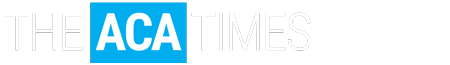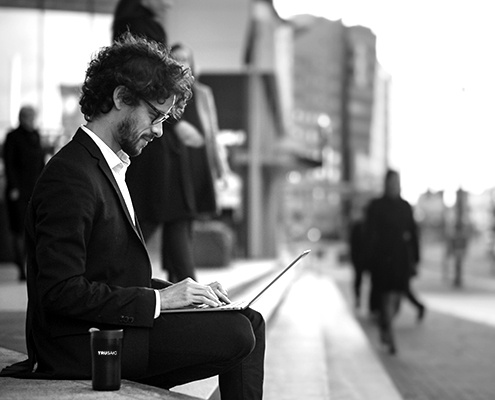This Valentine’s Day, love is in the air, but for employers this ACA filing season, so is the fear of IRS rejections. Nothing stings quite like submitting your 1094-C and 1095-C forms only to have them returned with an error message. Just like in dating, a few small mistakes can lead to a painful rejection.
Luckily, you don’t have to go through ACA heartbreak alone. Understanding the most common rejection reasons can help you avoid the dreaded IRS “return” and ensure your filings are as smooth as a well-planned Valentine’s date.
Let’s explore the top reasons ACA filings get rejected — and how Trusaic’s seamless solution ensures your compliance stays rejection-free.
The Missing Plan Start Month: A First-Date Faux Pas
One of the simplest yet most frequent errors that leads to IRS rejection is leaving the “Plan Start Month” field blank. Think of it like showing up to a date without making a reservation — you’re setting yourself up for disaster.
Why it happens:
- Manual data entry mistakes leave it blank.
- The field may be overlooked if an employee waived coverage
How Trusaic prevents it:
- Our solution automatically detects missing data fields before submission.
- Intelligent validation checks ensure that the plan start month is always included.
Unwanted Special Characters: Love Notes, Not Typos
When it comes to ACA filings, the IRS has very specific rules about names — meaning even something as small as including a period in “Jr.” will result in a rejection.
What causes the rejection?
- Special characters like periods (.), accent marks (é), and extra spaces confuse the IRS system.
- Names must follow IRS-approved formats:
✅ Allowed: A-Z, a-z, hyphens, single spaces
❌ Not Allowed: Leading/trailing spaces, adjacent spaces, special symbols
How Trusaic prevents it:
- Our system flags invalid characters before submission.
- Smart name formatting ensures compliance with IRS rules so no “love letters” get lost in translation.
Name and Address Length Issues: Too Much Love to Handle
Long names and addresses may be perfect for love letters, but they can wreak havoc on ACA filings.
Common mistakes:
- Names exceeding 20 characters get cut off.
- Addresses exceeding the character limits (Address 1: 35 characters, City: 22 characters).
- State abbreviations must be exactly two characters (e.g., “CA” instead of “Calif.”).
- ZIP codes must be 5 digits, but missing leading zeros cause errors (e.g., “02108” becoming “2108”).
How Trusaic prevents it:
- Automatic character limits ensure all fields meet IRS size restrictions.
- Leading zero detection corrects ZIP code errors before submission.
Contradictory Code Combinations: Mixed Signals
Miscommunication can ruin a date—and it can also wreck an ACA filing. A common rejection occurs when incompatible Line 14 and Line 16 codes are reported together.
Example of an IRS-rejected combination:
Code 1H (No Offer of Coverage) + Code 2C (Employee Enrolled in Health Coverage)
- If no coverage was offered, the employee couldn’t have enrolled—this contradiction results in rejection.
How Trusaic prevents it:
- Our system cross-checks and corrects code inconsistencies before submission.
- Smart logic detects conflicting codes and provides IRS-approved corrections.
Missing Line 14 or Line 15 Data: The Ghosted Submission
An incomplete submission is like getting ghosted—nothing good comes from it. The IRS needs both Line 14 and Line 15 data when required, or else they’ll send back a rejection notice.
Common errors:
- Missing Line 14 codes: Every employee must have a code indicating their coverage offer status.
- Missing Line 15 contribution amounts when required: If Line 14 includes codes 1B, 1C, 1D, 1E, 1J, 1K, 1L, 1M, 1N, 1O, 1P, 1Q, 1T, or 1U, then Line 15 must show an employee contribution amount.
How Trusaic prevents it:
- Automated compliance checks ensure all necessary fields are completed.
- Our system alerts users if Line 15 data is missing for applicable codes.
Say Goodbye to IRS Rejections and Hello to Compliance
No one wants to deal with the heartbreak of an ACA filing rejection. The IRS doesn’t give second chances easily, and a rejection can delay compliance, increase audit risks, and lead to costly penalties.
Trusaic’s ACA Compliance Solution ensures:
- Accurate and complete filings with no missing data.
- Automated formatting for names, addresses, and ZIP codes.
- Built-in logic to prevent contradictory codes.
- Advanced error detection to avoid rejection-causing mistakes.
This Valentine’s Day, don’t let the IRS break your heart. Keep your ACA filings rejection-free with Trusaic.
See how we eliminate ACA filing rejections —schedule a demo today.